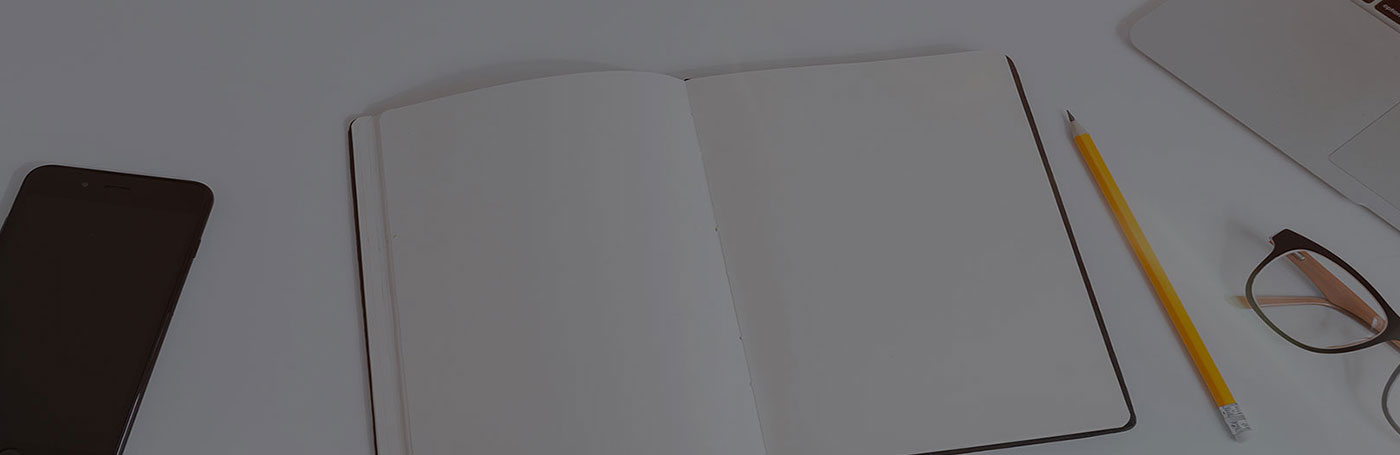People are looking for a flexible work culture with accessories and office furniture items that encourage them to improve their body movements. The dual monitor mount is such an item that helps you set your monitors at the right place and frees up space for your work. You can simultaneously work on different monitors and enjoy the flexibility of adjustments. There are many benefits these dual monitor mounts offer when it comes to your work productivity. Buy quality monitor mounts with maximum adjustments.
With the dual monitor mounts, two people can work together. It improves communication and is an excellent solution to teamwork. Besides, we have mentioned some of the best benefits of your dual monitor mount.
Manufacturers introduce an innovative solution. You will have cable management features, keyboard trays, and more options with this product.
The benefits of dual monitor mounts:
With the dual-monitor mount, you can enjoy dual displays that can improve your productivity. If you need two different software choices to run on your system, you can choose these products. When you have dual, various screens, you can run different programs, maximizing your productivity. Use your time wisely by achieving professional goals.
Reduce neck pain and improve your eye health:
Most desk jobs are computerized, and employees develop bad posture while using their screens. Craning the neck towards the system is one of the common posture mistakes. We cannot even follow the ergonomic rules for setting the monitor at a proper length and the appropriate height with our regular desk. But, these dual monitor mounts let you position your screen in the right place.
If you follow ergonomics, place your monitor at an arm’s length away. The height of the screen should be such that the top of the screen matches your eye level. It is not only good for your neck but also effective for maintaining your eye health. You can avoid the problems related to digital eye strain.
Frees up space:
Since you can attach two monitors at a stand, more employees can work in a compact place. If your office has limited space, these products will be helpful to support your employees’ productivity. Attaching and detaching these mounts are also easier, which allows you to change your workspace smartly.
When employees work side by side, you can expect better communication that generates more fruitful ideas for companies.
Improves your focus:
With the help of the monitor mount, you can keep the screen at your primary focal point. You can work with less distraction. Dual monitors are necessary for designers, planners, and gamers since they need to split their work across different monitors.
This monitor mount perfectly suits your sit and stand working culture. Choose mounts that can help you adjust the screen as per your comfort. Features of these mounts must be useful to enhance your comfort of working.
QualGear Dual Monitor Mount:
Dual screens will improve your productivity if you belong to the work fields that need split screens for performing different tasks. QualGear introduces superior product choices that have strong built. You will get monitor mounts that strongly hold your screen and allow you to opt for the 360-degree rotation. You can even adjust your screen in portrait or landscape viewing angles.
The monitor attachment and detachment will be easier because you will get VESA plates for quick installation. You can even 15-degree tilt your screen in any direction you want.
With the QualGear monitor mounts, you can stay relaxed about your monitors as they are on the stronghold to avoid any free fall. Please visit our product page to get more details. Besides monitor mounts, we also have a rich collection of projector mounts, HDMI cables, TV mounts, and more.