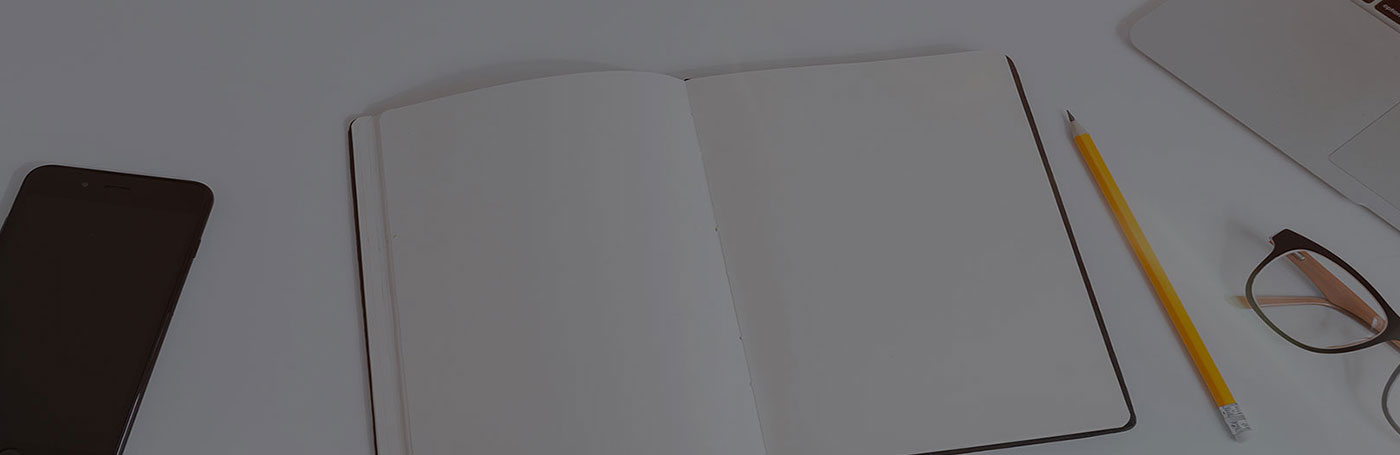Projector mounts become a must-to-have item in conference rooms, schools, and other places. Installing the right projector mounts at the right place is necessary to get clear views of images. For your home theatre also, you have to find the right place for your projector mounts. To enjoy a great quality from your projector, concentrate on the projector mounts. Choose the best quality of projector mounts to ensure that your expensive projectors are in strong arms. Here, we have discussed how to mount your projector in the best way.
When you have a quality projector mount, installing it does not take much of your time.
Find the place for your screen:
Projectors need a specific distance and height. So, find the place where you want to place your screen. You can opt for the tape measure for your screen. When you mark the screen, it helps you to mount your projector in the right place.
Calculate the placement of your projector:
When you are placing your projector, there are three important things to consider, including throw distance, vertical offset, and horizontal lens shift.
Every projector has a specific distance length from the screen, and you will get all the details on the product description. When you set up your projector mount out of the mentioned distance, you will not get a clear visual. The projection becomes hazy.
The vertical offset is where the image is projected in response to the projector’s vertical alignment. Some projectors have the adjustment choice, and you can move the lens to get a clear view. But, stay close to the neutral position to reduce any chances of distortion.
Horizontal lens shift: it is similar to vertical offset. Keep the screen in a neutral position.
The tools for mounting your projector:
For mounting your projector, you need a few tools to complete the task, considering the safety issue. You need a stud finder, a socket set, a cordless drill/driver kit, and a professional level. Buy the best quality projector mount that will safely hold your expensive projector.
Mount the ceiling plate first using the lag bolts. It will help you hang the projector firmly. When you are on the ground, don’t mount your projector on the ceiling; mount your device to the projector plate first. Lift your projector and slide it securely. To get your alignment right, complete all calculations perfectly.
After your installation and adjustment, your projector will get ready for projection. Watch movies or display your presentation confidently.
QualGear offers quality projector mounts:
QualGear is a trusted destination for your audiovisual devices’ accessories. You will get a wide range of products that not only meet your device’s unique and rare features but also offer supreme quality to protect your expensive devices from any damage.
You will get projector mounts in different categories – flush, telescopic, and wall. QualGear Universal Ceiling Projector Mounts are perfect options for classrooms and home theatres. Follow these three steps for mounting your projector with QualGear Projector mounts:
- Mount ceiling plate
- Attach brackets
- Hang projector
While buying our projector, we recommend checking other associated products that will enhance your experience, including premium certified HDMI cables and projector screens. We have a wide range of products to offer, and every product offers a perfect match with your devices. Please visit our product pages for more details.