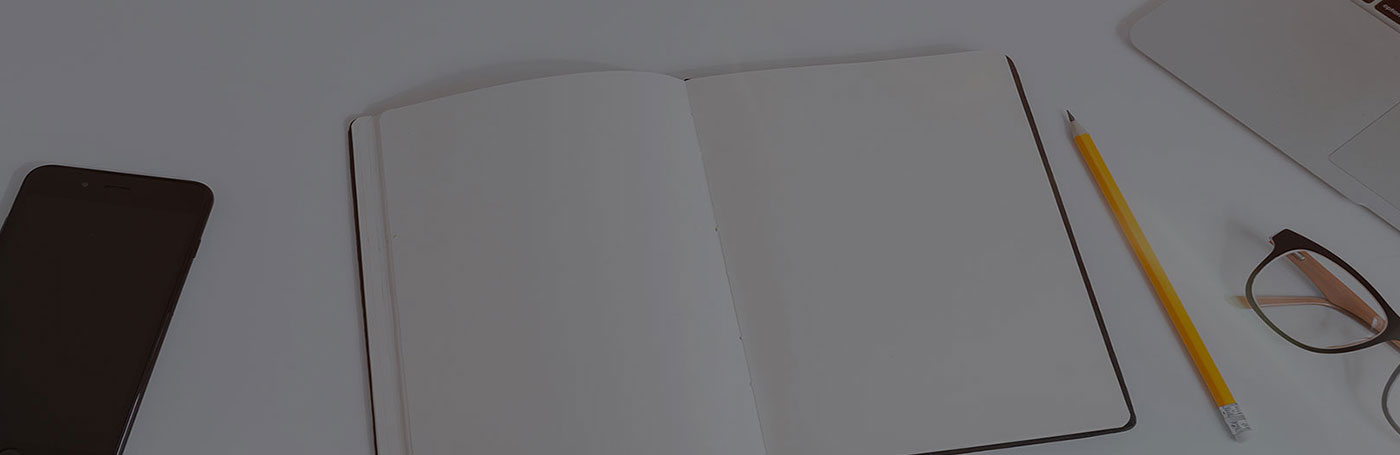You probably don’t like the mount or stand that came with your monitor for some reason. You’re not alone. Most of the stock monitor stands from manufacturers are normally barebones without any ergonomics options with an exception of premiums as well as the gaming-branded options. Hence, you may need to replace it with a dedicated stand from Qualgear as an easy way of upgrading your workspace. Here’s an easy guide on how to Buy Monitor Mount Online as well as from physical stores.
Ensure your monitor is VESA Compatible
It is important to note that VESA compatibility is a key determinant of whether or not you’re going to use any third-party mount or stand. This simply means that your monitor should have standard holes to mount drilled to the back. This means drilled directly into the steel frame of the monitor thus making it possible for any mount that is compatible to be screwed in. In most cases, VESA 100 (having a 100mm wide square hole pattern) is the standard size. However, some monitors of super sizes above 35 inches may require larger hole sizes. Cheaper, smaller or thinner monitors only function with custom stands from the manufacturer.
In case you’re not sure about the VESA model of your screen, you can always consult Qualgear monitor mount suppliers. They will give you information to help you buy a monitor that’s VESA compatible.

Size and weight of your Monitor
It is always wise to ensure that your monitor is compatible with your monitor stand by considering the weight and size of your monitor. Ideally, your monitor should fall within the weight limit of the stand. Next time you are shopping for a monitor stand from Qualgear or elsewhere, make sure you know the weight of your monitor so as to avoid the risk of buying a monitor stand that cannot accommodate the weight of your monitor. For Instance, For the cases of huge flat monitors like say of up to 70 inches, you should probably choose the screen mount range.
Flexibility (Is your stand adjustable?)
Adjustability is a critical factor to consider when it comes to buying a monitor stand. It is always an added advantage when your stand can be tilted to the right or left to enable landscape or portrait orientation. This means that you’re not forcing the stand to tilt, lest it breaks! The flexibility of a monitor stand makes it more convenient as you can always tilt the monitor to a comfortable position to watch from. Flexibility offers an ergonomics solution on its own.
Cable management
This might sound like a trivial factor but it is really critical to ensure that the cable attached to your monitor stand can be managed with ease. This way, your monitor stand remains clean and mess-free as you can always detach it to clean it up. Remember a clean monitor stand maintains the classy look any monitor should have.
The number of screens to be mounted
Do you want a mount stand for just a single screen or multiple screens? This is a critical question you should answer before walking into Qualgear or just any store to choose a mounting stand. There are both Single Monitor Desk Mount and Dual Monitor Mounts. It is obviously more economical to buy a multiple -monitor mount when you are looking at mounting a number of monitors. However, there are also other factors to consider like the desired positions of each monitor.
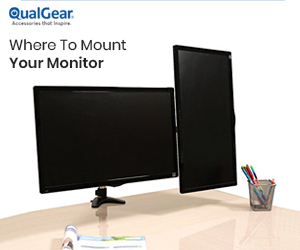
Where do you want to Mount your Monitors
There are different places you might want to mount your screen be it on the wall, floor, ceiling or simply on the desk. This depends on the targeted purpose of the monitor. Similarly, there are different types of monitor mounts to fix on different surfaces. Desk monitor mounts are mostly common for offices, while floor and ceiling mounts are normally used for exhibition Centers, receptions and even airports. Solutions for Wall mounting are available using the wall-mounted columns to mount the monitor arm. Their weight range also varies depending on the size of the monitor to be fixed.
In case you are considering mounting your screen on the desk, you might have to make sure that your desk is well built in such a way that it can comfortably hold the screen. To achieve this, choose standard column length, the right column fixing as well as the right monitor arm. In general, for quality and ideal monitor mounts, consider buying it from Qualgear supplies.
Why Choose QualGear Monitor Mount?
QualGear is a renowned manufacturer and seller of mounting solutions and HDMI cables. For the monitor mounts, it comes up with a huge collection that will meet your every requirement. The products they have are unbeatable and the best part is that the company always helped users by mentioning every detail for the mounting options.
With the QualGear Monitor Mount, you will get features like cable clips, 360-degree rotation, easy monitor attachments and detachments, and the best hardware pack for an easy installation that you will get nowhere. Visit QualGear for more details.